Hexo添加评论插件
utterances 是一个基于 Github issues 构建的轻量级评论插件。使用 Github 账号登录后才能评论。
安装主题
- 关于maupassant主题:
https://github.com/tufu9441/maupassant-hexo - 在hexo目录下 git bash命令框执行
1
2
3git clone git@github.com:tufu9441/maupassant-hexo.git themes/maupassant
cnpm install hexo-renderer-pug --save
cnpm install hexo-renderer-sass --save - 编辑hexo 目录下_config.yml 修改主题
1
theme: maupassant
- 在hexo目录下 git bash命令框启动效果
1
hexo s
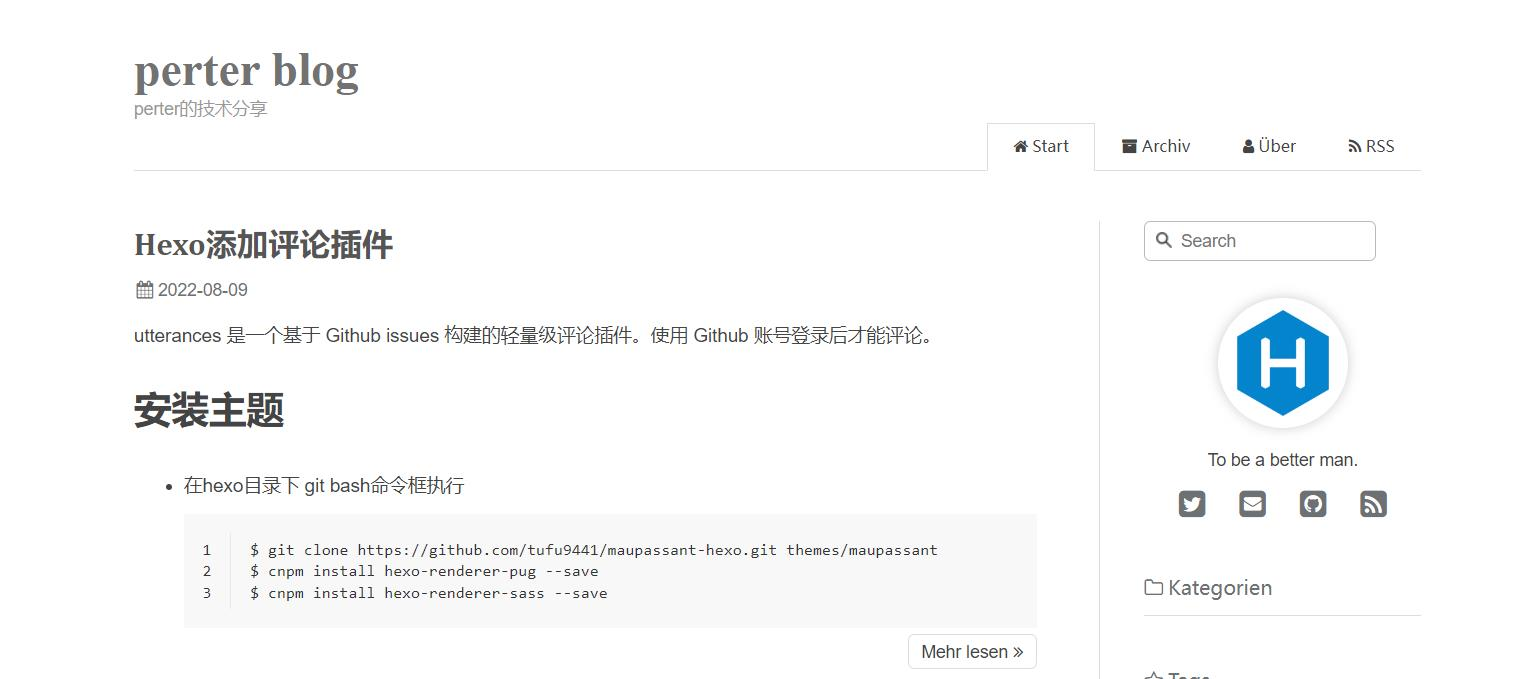
配置 Github 仓库
由于是基于 Github issues,我们需要一个仓库来存储评论, 所以我们需要在 Github 上创建一个空库,并且必须是 pulbic 的,这样用户才可以查看并发布评论。
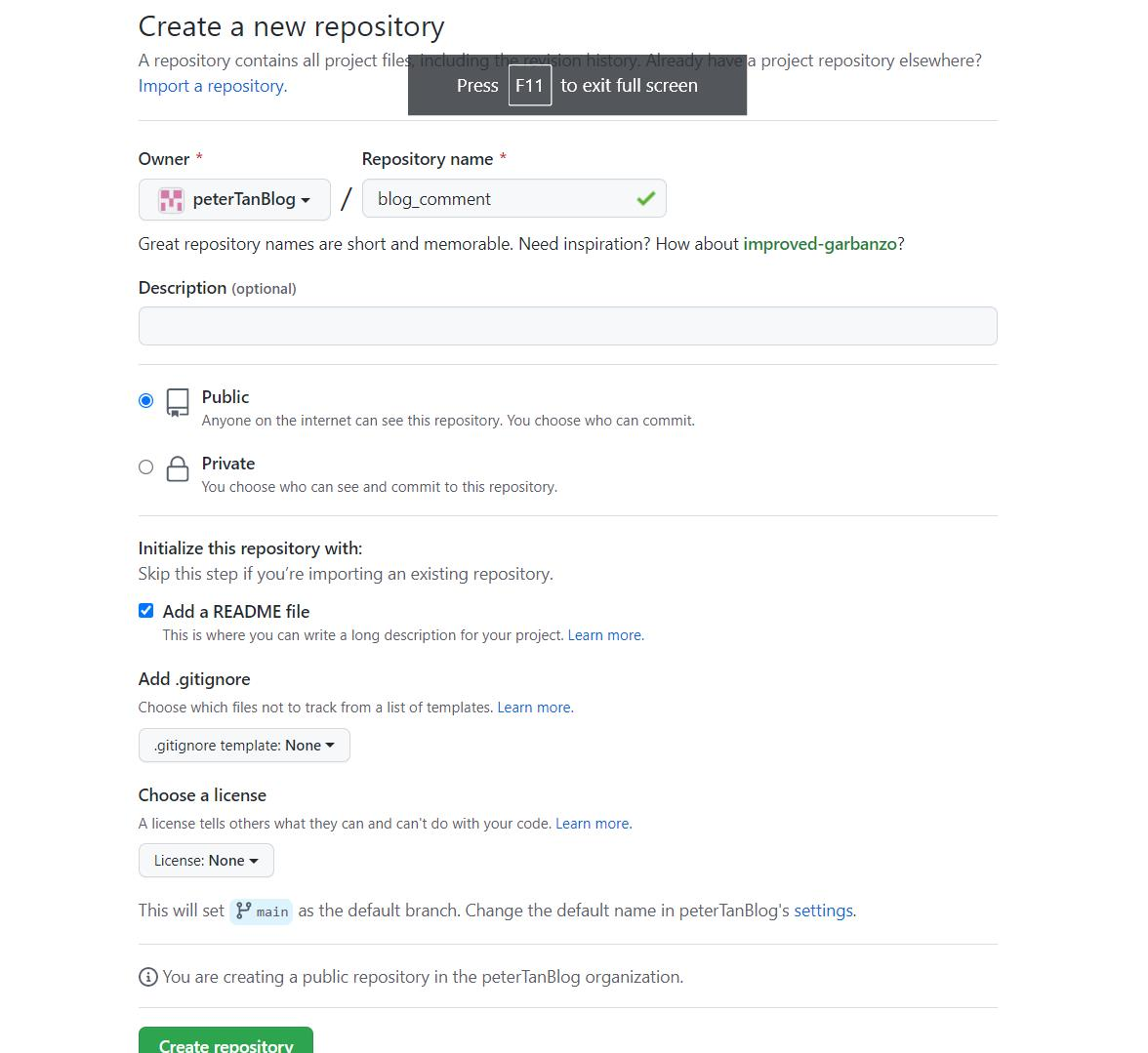
安装 Github App
安装地址:https://github.com/apps/utterances
访问安装地址,进入安装页面,单击 Install 按钮;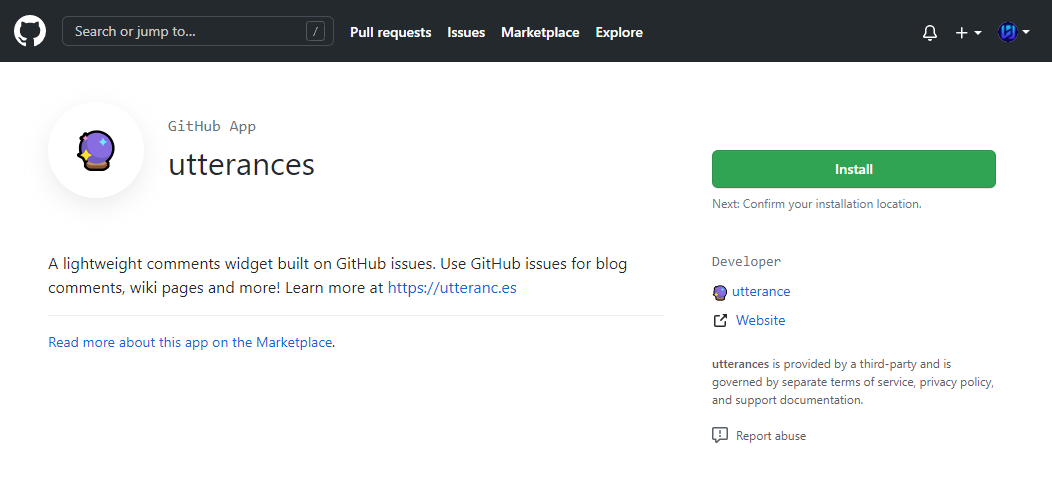
选择关联的仓库,我们选择刚刚建好的仓库;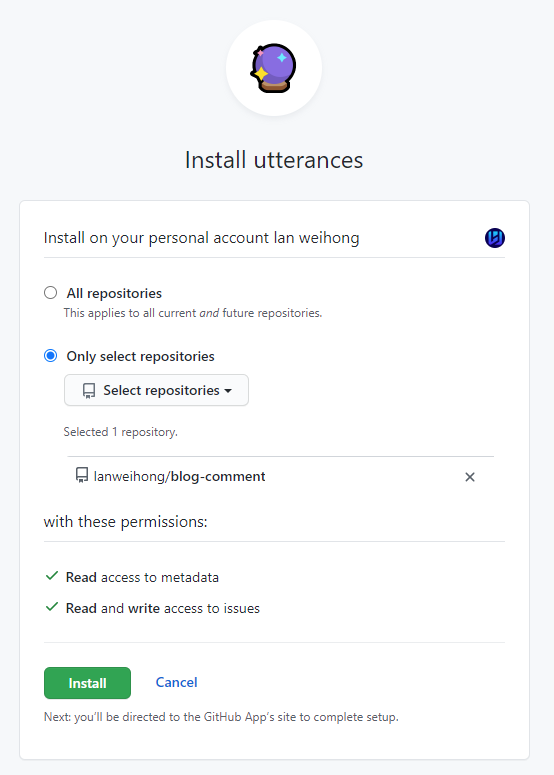
至此,Github 端配置完成,接下来在网页或博客中配置使用 utterances。
使用 utterances
- 编辑 Hexo 主题配置文件maupassant/_config.yml,添加以下配置:
1
2
3
4
5utterances: ## See: https://utteranc.es
enable: true ## If you want to use Utterances comment system, please set the value to true.
repo: ## The repository utterances will connect to, e.g. tufu9441/comments
identifier: title ## The mapping between blog posts and GitHub issues.
theme: github-light ## Choose an Utterances theme which matches your blog. - 再次启动hexo效果
1
hexo s
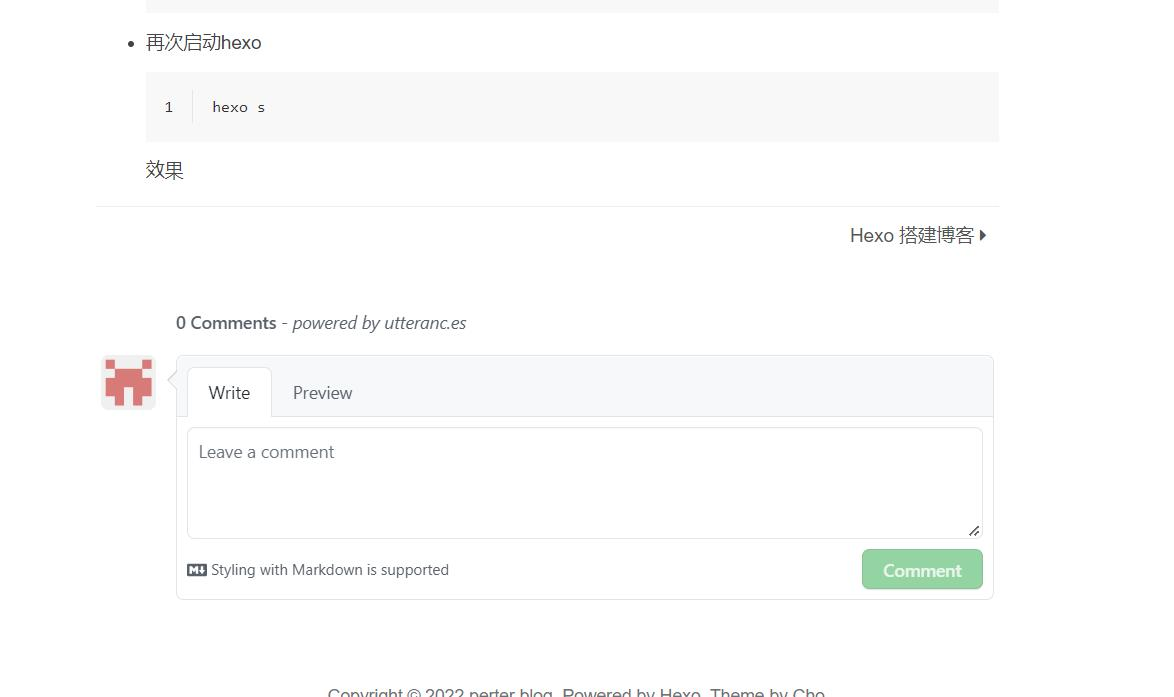
本文标题:Hexo添加评论插件
文章作者:peter.tan
发布时间:2022-08-09
最后更新:2022-08-11
版权声明:Copyright © 2022 Peter.tan
分享
